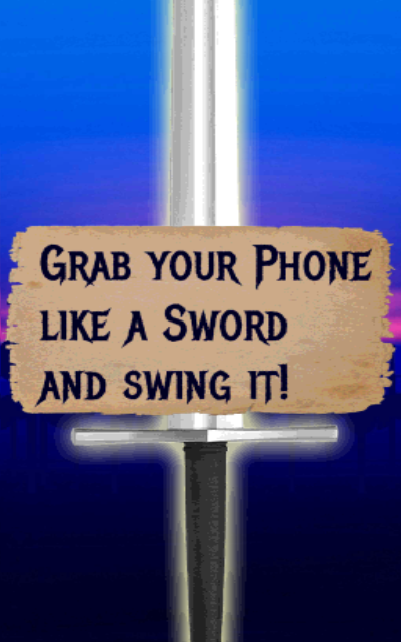Epic Sword Duel 1.0
Free Version
Publisher Description
Not only a simple sword app - An epic fantasy fight simulator for your phone! Be the hero in your
own epic fantasy fight. Grab your Phone like it is a sword and battle your enemies
in a one on one swordfight. Fight Swordmen, wizards and dragons!
- Customize your fight experience with epic music, awesome atmosphereic sounds and different swords and enemies!
- Fight against a Dragon with a Firesword during the rain
- Or fight against an evil wizard while holding up your Icesword in the middle of a fearsome fire!
- Be the hero in your own epic fantasy finale!
- Featuring a cinematic finishing move!
- No real money purchases! Only ingame currency!
- No unnecessary authorizations!
quotes by testers:
"What an epic freakin sh*t o_o... just awesome!"
"The app to have for every Knight of the realm out there!"
"Just like that "one scene" from that "one movie"!!!"
Want more Games? Check this out:
- http://siactro.com/
- https://www.facebook.com/siactro
About Epic Sword Duel
Epic Sword Duel is a free app for Android published in the Adventure & Roleplay list of apps, part of Games & Entertainment.
The company that develops Epic Sword Duel is Siactro. The latest version released by its developer is 1.0.
To install Epic Sword Duel on your Android device, just click the green Continue To App button above to start the installation process. The app is listed on our website since 2015-09-05 and was downloaded 49 times. We have already checked if the download link is safe, however for your own protection we recommend that you scan the downloaded app with your antivirus. Your antivirus may detect the Epic Sword Duel as malware as malware if the download link to com.Siactro.EpicSwordDuel is broken.
How to install Epic Sword Duel on your Android device:
- Click on the Continue To App button on our website. This will redirect you to Google Play.
- Once the Epic Sword Duel is shown in the Google Play listing of your Android device, you can start its download and installation. Tap on the Install button located below the search bar and to the right of the app icon.
- A pop-up window with the permissions required by Epic Sword Duel will be shown. Click on Accept to continue the process.
- Epic Sword Duel will be downloaded onto your device, displaying a progress. Once the download completes, the installation will start and you'll get a notification after the installation is finished.